Narkasa>Balance>Withdrawal
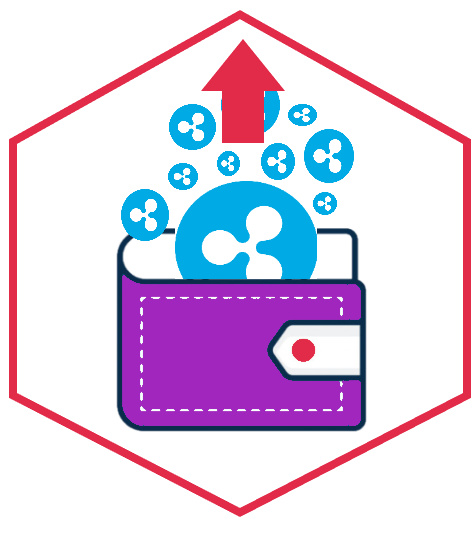
How to Withdraw Ripple (XRP) from your Narkasa account ?
The cryptocurrency withdrawal process refers to the transfer of Cryptocurrency from your Narkasa Cryptocurrency Trading Platform account to another platform.
1. Be sure to visit the official Narkasa site " https://narkasa.com/".
2. After logging into your account, open the "Balance" page.
3. In the menu, click the "Withdraw" tab.
4. Choose "Ripple (XRP) from the cryptocurrency options.
5. In the XRP Wallet address section, type the wallet address you want to send cryptocurrency to. If you want the address to be saved, check the "Save Address" box.
Note: Do not forget to enter the TAG code accurately. Otherwise, it may result in the loss of the assets you have drawn.
Enter the amount (XRP)you will withdraw the Quantity section. If you want to withdraw your entire balance, click the (+) icon.
Once you are sure that the wallet address and the amount you will withdraw are accurately, click the "Withdraw" button.
Since the transfer channel is XRP in Narkasa, the XRP channel must also be selected on the opposite platform.
The minimum withdrawal amount and transaction fee are indicated in the panel. For more information, see support article.
